What's new in v12.5
What's new in v12.5
V12.5 makes designing in your Vectric software faster and more powerful than ever. From enhanced workflow tools to game-changing visual updates, take your projects to the next level.
- Create & edit text in 3D view
- Node editing in 3D view
- Filleting & trim in 3D view
- Realistic material visualization
- Preview sketch carving toolpaths in 3D view
- Faster, smoother pocketing
…And much more!
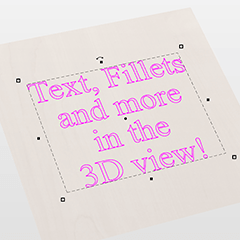
Added Tools in the 3D View
Create and edit text elements, access the full suite of node editing tools, create rounded edges, perform trim operations and preview sketch carving toolpaths directly in the 3D view, eliminating the need to switch between 2D and 3D views and allowing for a smoother design process.

Sketch Carving Preview
Preview your sketch carving toolpaths in the 3D view to ensure you're completely happy before machining. Make adjustments with confidence and reduce material waste.
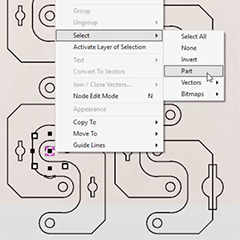
Smart Part Selection
Save time with intelligent part detection that allows you to select complete parts without requiring manual grouping first.
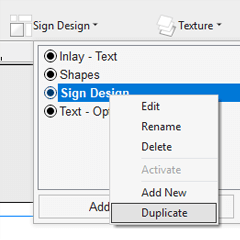
Sheet Duplication
Create identical copies of sheets - complete with vectors, models, and toolpaths - with a simple menu command, saving time when working with variations.
Quick and easy to follow tutorials
Our online training videos guide you through the process of getting started with our software.
All of the tutorial videos have been created to enable you to follow along and learn at your own pace.
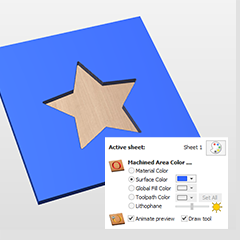
Surface Color Simulation
Visualize cutting through colored, painted or laminated surfaces for a more realistic preview of how your finished piece will look.
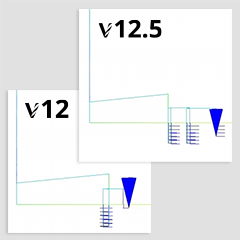
Optimized Pocketing for Fewer Retracts
Experience smoother, faster pocketing operations with reduced tool retracts, minimizing machine wear and cutting time.
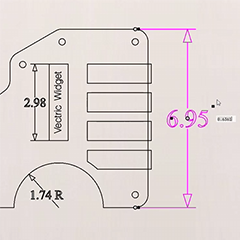
Editable Dimensions
Dynamically edit all dimension types by dragging control points to adjust properties like anchor points, offsets, caption size, text, and position. Resizing a dimension with its part automatically updates values, ensuring accuracy as your design evolves.
Over 300 CNC projects available for free!
Product upgrade pricing
Already have Vectric software? Upgrade for just the difference in price. Use the tool below to check pricing
Select the product you currently have...
Select the product you want...
Your upgrade price
Efficiency Enhancements
V12.5 includes a selection of efficiency tools including; 3D guidelines, editable dimensions, smart part selection, enhanced plate production and flexible nesting options (Pro only).
Sketch Carving Toolpath Preview
In addition to the efficiency tools V12.5 includes the ability to preview your sketch carving toolpaths, apply surface color visualization, transfer toolpaths across sheets and sides and the ability to position rotary models more intuitively.
Expanded 3D view capabilities
V12.5 streamlines your workflow with expanded 3D view capabilities, reducing the need to switch between the 2D and the 3D view. V12.5 also includes; optimized pocketing for fewer retracts, laser sketch engraving (with the Laser Module) and a new way of visualizing when toolpaths need to be calculated.

