
Welcome to the Labs sessions! I’m Beki, a Senior Application Engineer for Vectric. I love to make and I am here to provide you with a FREE monthly project that you can download and cut for yourself!
Each project comes with its own video for you to watch that tells the story of what I am making from start to finish. Including technical software footage, machining the parts in the Labs, finishing the projects and I’ll throw a few tips in based on my experience! Each project comes with the file(s) for you to download from your V&CO account, along with a PDF document that highlights some of the key important steps to help you get through your project. Share what you’ve made on the Vectric Forum.
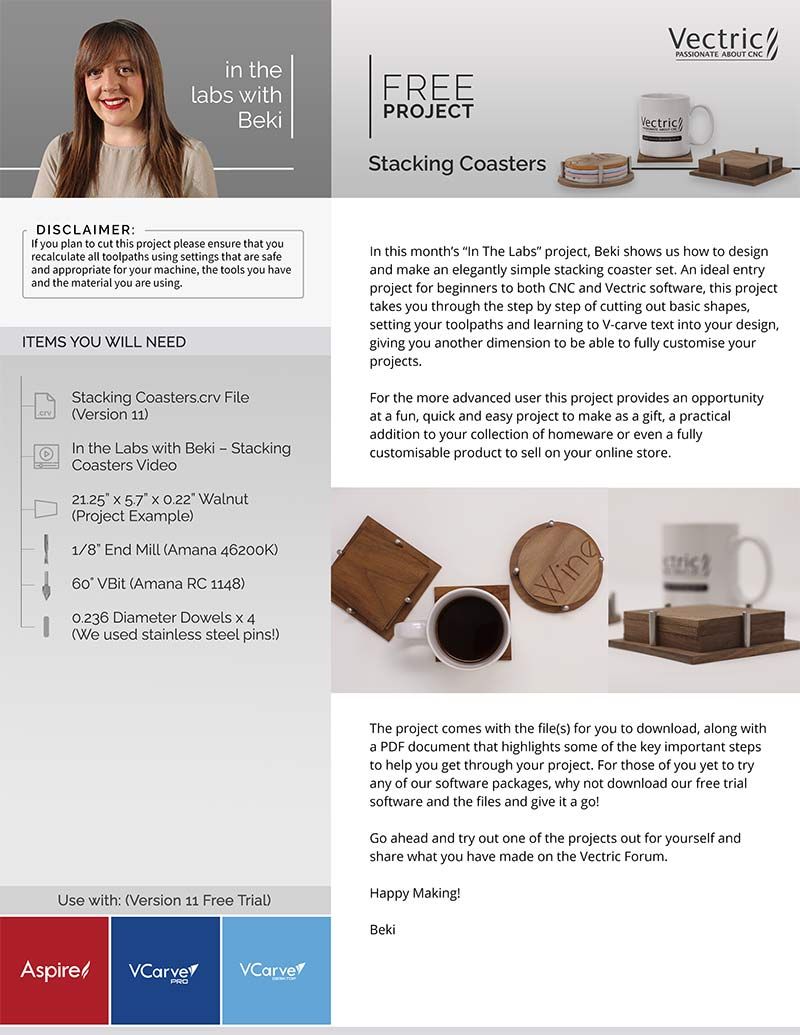
In this month’s “In The Labs” project, Beki shows us how to design and make an elegantly simple stacking coaster set. An ideal entry project for beginners to both CNC and Vectric software, this project takes you through the step by step of cutting out basic shapes, setting your toolpaths and learning to V-carve text into your design, giving you another dimension to be able to fully customize your projects.
For the more advanced user this project provides an opportunity at a fun, quick, and easy project to make as a gift, practical addition to your collection of homeware or even a fully customizable product to sell on your online store.
The project comes with the file(s) for you to download, along with a PDF document that highlights some of the key important steps to help you get through your project. For those of you yet to try Vectric, why not download our free trial software and the files and give it a go!
Go ahead and try out one of the projects for yourself and share what you have made on the Vectric Forum.
Happy Making!
Suitable for version 11 or greater
Please access this page on a desktop computer to download the files
Vectric Ltd
Precision House
2 Arden Road
Alcester
B49 6HN
GB115123072
Privacy Policy |
Terms and Conditions