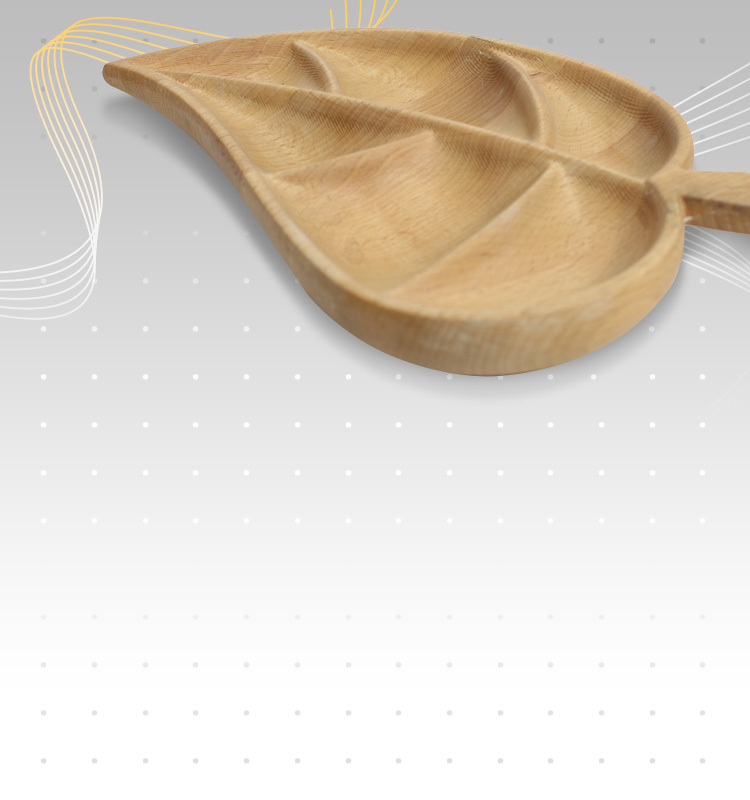Cut3D is a dedicated toolpath engine for CNC machining 3D models
Cut3D's exceptionally easy to use interface leads you step-by-step through the process of loading a model, setting the size, interactively placing tabs to hold the job in place, calculating single, double or four sided roughing and finishing toolpaths, previewing the results and finally saving the CNC code to run on your machine.
3D Models that are too thick to machine can be 'sliced' into separate pieces. Each slice can then be machined and the complete job assembled.
Will Cut3D work with my CNC machine?
Unleash your creativity with Cut3D

3D Model Formats
3D Model Formats

Supported 3D file types
Supported 3D file types
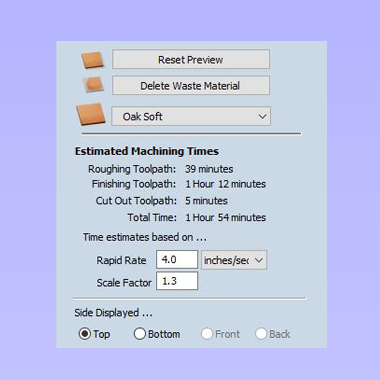
Estimated Machining Times
Estimated Machining Times
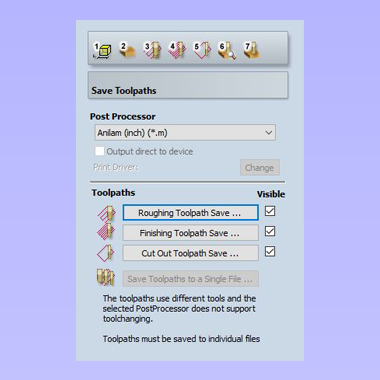
Saving the Toolpaths
Saving the Toolpaths
Download and cut one of our free trial compatible files.
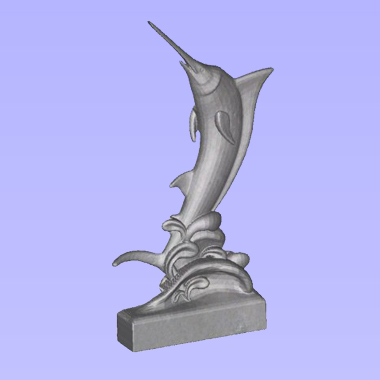
3D Model Size & Positioning
3D Model Size & Positioning
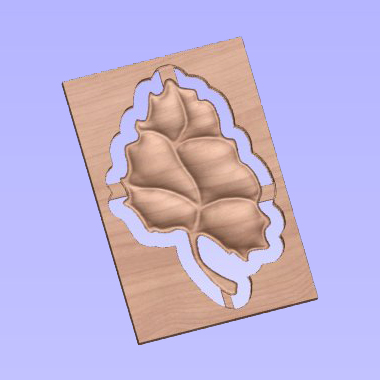
Automatic Boundary Detection with Tabs
Automatic Boundary Detection with Tabs

Fast and Efficient 3D Toolpath Options
Fast and Efficient 3D Toolpath Options
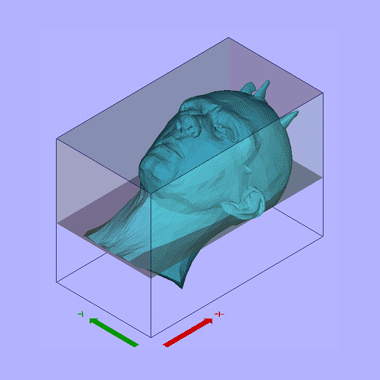
Model Slicing
Model Slicing

Realistic Toolpath Preview
Realistic Toolpath Preview
Online Training Videos
Learn how to use Vectric software in your own time from the comfort of your own home. All of the tutorial videos have been created to enable you to follow along and learn at your own pace.