
I’m Michael Tyler and for more than 8 years I have been creating Vectric’s Free monthly projects. I’ve made everything from spring wreaths and mantle clocks, to snow sledges and cheeseboards.
Did you know there are already more than 80 projects free for Vectric customers to take advantage of and we’re working on more every month? Each zipped project includes the files relating to the project as well as a comprehensive PDF guide that covers all the key steps help you complete your project - including tips on materials, tooling and finishes. Since 2018 free projects also come with their own video that tells the story of the project from start to finish.
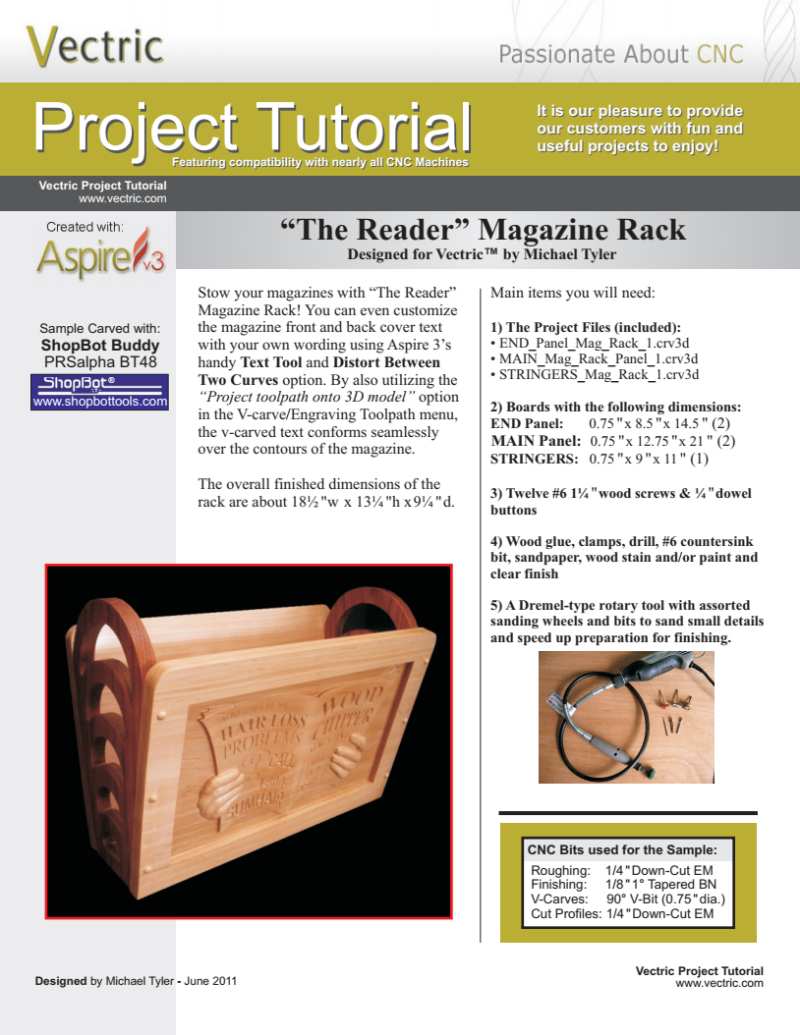
Welcome to another free, fully documented Vectric project tutorial, created by Michael Tyler using Vectric's Aspire 3 software to produce "The Reader" Magazine Rack.
Stow your magazines away and even customize the magazine front and back cover text with your own wording using Aspire 3's handy Text Tool and Distort Between Two Curves option. By also using the "Project toolpath onto 3D model" option in the V-Carve/Engraving Toolpath form, the v-carved text follows the 3D surface of the magazine pages.
The available download (zip file) contains:
(To 'unzip' your file once downloaded, you will need to right-click it in Windows Explorer and select Extract All)
Suitable for version 3 or greater
Login to V&Co to download the files
LoginPlease access this page on a desktop computer to download the files
Vectric Ltd
Precision House
2 Arden Road
Alcester
B49 6HN
GB115123072
Privacy Policy |
Terms and Conditions