
Every day is a new day at Vectric with our talented makers surprising us and it’s the sheer variety of work plus the fascinating stories behind how they’re made that always astounds us. Last year we featured a selection of oversized sculptures designed and machined by Streamline Automation on their FROG3D machines. This month we’re bringing you a new story of an oversized but simple project they created for their own offices.
Streamline Automation is a Canadian company who have been selling FROG3D milling machines, wire cutters, printing machines and tooling for over 20 years. Key to their success has been helping clients with their production processes so they get the highest quality cutting in the shortest possible time using automated solutions. We caught up with Brian Novak to find out about the incredible artistic projects they have been creating in Aspire, and why they needed to create this impressive desk for their offices.
Welcome back Brian. For those people that haven’t seen any of your last stories, tell us a bit more about your business and how you use Aspire to support your customers?
For those who don’t already know Streamline, we manufacture systems that process various materials including EPS and HDU foam, MDF, plastics and acrylics, as well as woods. Our clients work in a variety of industries ranging from artistic to industrial, with many processing wood and MDF using our FROG3D manufacturing solutions. Our aim is to help our customers see how easy it is to cut parts on a CNC so we use Vectric software as an integral part of our service because it allows us to provide high quality end-to-end solutions for design and build processes.
Using Aspire can help our customers efficiently generate or manage their designs and we help them see how they can quickly create precise toolpaths to drive their CNCs to route, mill and engrave their end results. We’ve also taken a lot of time to develop supporting CAD/CAM training on a single platform, as well as bureau services for those customers who need our expertise to get them up and running quickly or produce projects on their behalf.
So tell us about how your latest project came about?
We wanted top create a functional piece that suits our office space, that also reflects the capabilities of the FROG3D system.
We had recently moved our office into a newly renovated building, and wanted to freshen up the décor and furnishings in our new office. The reception desk was a great opportunity to show off the FROG3D system in a new way – a functional statement piece that would be the focus of our new space.
So where did you start with designing this project?
Coming up with the final design was a lengthy process, including many iterations and presentations. Using Vectric Aspire to generate the designs and tooling previews because it’s a great tool in the prototyping process. The renders were used digitally to present the different ideas and textures, the free-form texturing tool pathing added even more freedom in the design process. In the end, we moved away from the textures all together, but the final sliced look was inspired by a combination of ideas generated using Aspire as our drawing board.
The sliced design is so effective, it not only adds texture to the desk design but depth too. It was the perfect route to go down to create something bold and impactful as the statement piece for your office. How did you create the final design?
We ended up using a few different applications to generate the final designs – 3D surface modeling in CAD and then a free slicing application that is intended as a tool to create 3D cardboard puzzles. Importing the 3D surface, and using a few changeable criteria like number of slices, gap between, and slice direction, the application exported a ton of vector profiles and assembly instructions. A reception desk built out of ¾” MDF was not the intention of the software application used, but it did the trick!
Wow, was it a lot of work to create all of the toolpaths needed to machine this project?
Taking our massive number of profiles and organizing them into nested toolpaths was the next step, and something Vectric Aspire is very good at. After importing the profiles, the nesting tool in Aspire quickly generated very efficient nests, considering tool diameter, sheet specifications, and border gaps. It was a very simple process, and with the amount of parts we had to machine, it saved a lot of time on the CAM side of the project.
A quick inspection of the vector profiles made clear that some modifications had to be made. The design was completed in a software geared towards paper crafts, so it was to be expected! The drawing tools in Aspire became very useful here, making quick work of the addition of dog-bone fillets for the joining parts, and even adding a FROG logo to the only flat surface in the design!
Generating the toolpaths was just as quick, after setting our guidelines in the tool library. We made use of tabs on our profile path, to keep the nests together. A VCarve toolpath was created for the FROG logo.
That’s awesome. We love to hear of how Vectric software makes light work of some tasks that could be long-winded and complicated in other software packages. Talk us through the machining process.
The machining process was easy, just a lot of MDF dust to clean up! Our FROGMill system has a 5’ X 10’ processing area, so we could make use of large sheets of material. The stability of the FROGMill allows us to cut the ¾” thick material in a single pass, using a compression spiral bit to maintain clean edges.
Once the sheets were all milled out, we sanded down the parts, and applied a clear coat just to protect the surfaces. We had done a few test cuts to ensure that the allowance in the connection points were sufficient, so once the clear coat was dried, it was just a process of assembly. Keeping our many parts organized proved to be the most challenging – if only Vectric layer control could be applied in real life! But with some back and forth, we got all our parts in line and the desk started to take shape.
Ha! If only the software could take responsibility for organising our parts and sanding once it’s off the machine!
What an awesome project, it’s always mind blowing to hear about how something so big and impactful can be created so quickly and easily using Aspire.
It was a pleasure seeing everything come together in its intended space. The addition of the staggered FROG logo was a really nice touch, and lines up as intended from the right perspective. A project of this scope would never had come together were it not for the powerful tools found in Vectric Aspire software. From organization to nesting, it made this wild idea a reality with as little pain as possible. For this project, we only used a few of the many tools available, but it’s good to know that the addition of different elements can be managed in the same software package at any time.
Huge thanks to Brian Novak at FROG3D for sharing their take on their oversized desk project with us. It is amazing to see what can be created when you think outside of the box. If you would like to see more of what their team are working on check out their website and Instagram channel here:




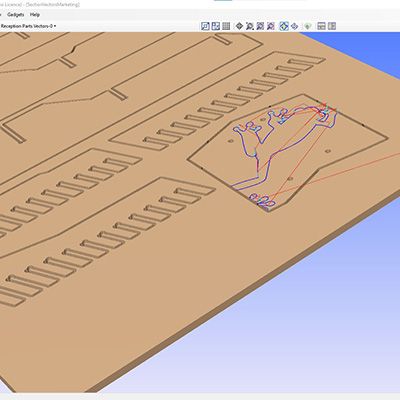





Vectric Ltd
Precision House
2 Arden Road
Alcester
B49 6HN
Registered in England Number 05382596
VAT Registration GB115123072
Privacy Policy |
Cookie Policy |
Terms and Conditions