
Welcome to the Labs sessions! I’m Beki, a Senior Application Engineer for Vectric. I love to make and I am here to provide you with a FREE monthly project that you can download and cut for yourself!
Each project comes with its own video for you to watch telling the story of what we’re making from start to finish. It includes technical software footage, machining each part in the Labs and finishing the project, and as an added bonus, we throw in a few tips based on our experience! We would love to see what you turned this project into so download the files from your V&CO account then share what you’ve made on the Vectric Forum.
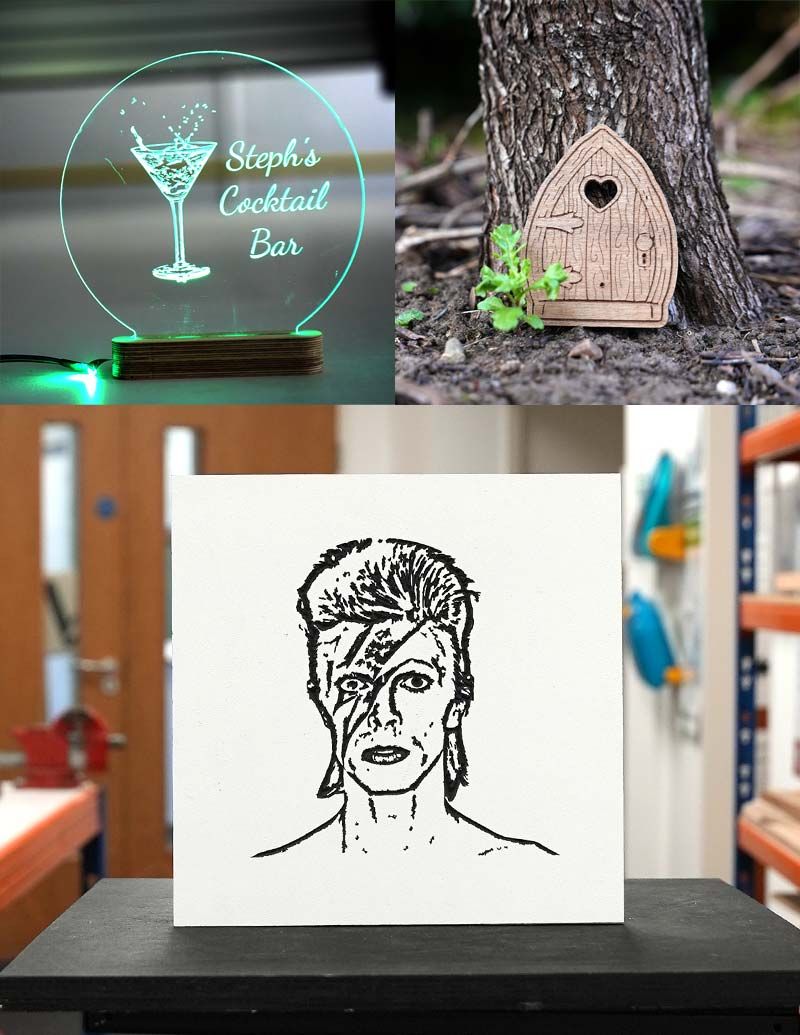
In this video Beki shows you how you can use the brand new sketch carving feature in v12 to create a jewelry tray that would be the perfect keepsake gift for your Mom on Mother’s Day, or any day for that matter!
She shows you how easy it is to simply take a photo on your phone, import it into the software and apply a quick sketch carve toolpath to decorate the simple trinket style tray. Realizing the potential of this powerful toolpath Beki decided to try out other examples and ways that this toolpath could be applied. From utilizing some of the free models from the Design and Make store to make quick cutouts, to using stock imagery and sketch carving into acrylic to create an LED Light. Then looking at how you can use specialized material like black valcromat (MDF) with a painted surface to carve an instant contrast of your favorite pop icon, and she’s only just scratched the surface! We can’t wait to see what you make with the new sketch carving toolpath!
Happy Making!
Suitable for version 12 or greater
Login to V&Co to download the files
LoginPlease access this page on a desktop computer to download the files
Vectric Ltd
Precision House
2 Arden Road
Alcester
B49 6HN
Registered in England Number 05382596
VAT Registration GB115123072
Privacy Policy |
Cookie Policy |
Terms and Conditions