
Welcome to this tips and tricks session! I’m Todd, an Applications Engineer for Vectric. I love to make and I am here to provide you with FREE projects that you can download and machine yourself!
Each project comes with its own video for you to watch that tells the story of what I am making from start to finish where we will take focus on some features in the software! Each project comes with the file(s) for you to download from your V&CO account.
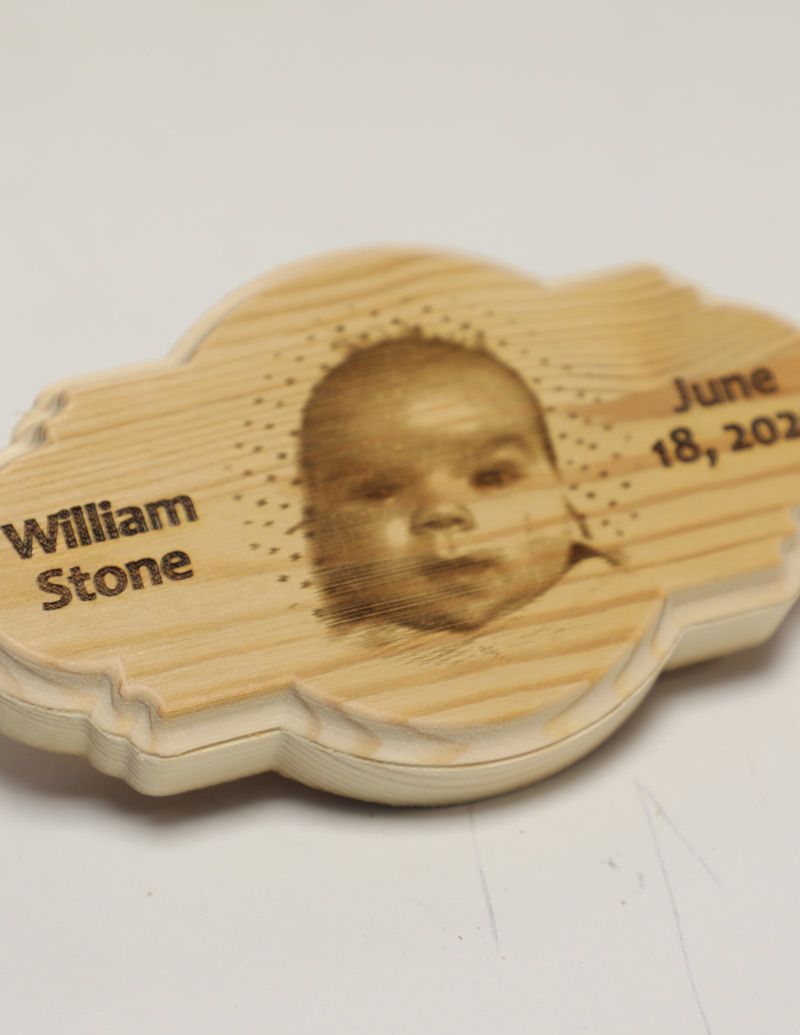
In this tutorial we will be going over the process of using your CNC in conjunction with your laser to create a customizable photo plaque. We will start with a set of premade vectors and walk through creating the laser toolpath for the photo that will be engraved or etched on the plaque. Then we will develop the moulding toolpath and VCarving toolpath that will be used to cut the rest of the project, a carpentry square. We will start with a set of premade vectors and walk through creating toolpaths for the areas that will be engraved or etched with your laser. Then we will develop the tooling that will be used to cut the parts out with a traditional CNC cutting tool.
Suitable for version 10.5 or greater
Login to V&Co to download the files
LoginPlease access this page on a desktop computer to download the files
Vectric Ltd
Precision House
2 Arden Road
Alcester
B49 6HN
Registered in England Number 05382596
VAT Registration GB115123072
Privacy Policy |
Cookie Policy |
Terms and Conditions