What's new in v12
What's new in v12
Version 12 brings a refreshing new user interface designed to enhance usability and reduce mouse miles, as well as adding some exciting new features and enhancements including;
- 4 New 3D Shape Tools
- 3D Cross Section Tool
- Sketch Carving
- VCarve Inlays Toolpath
- Keep-out Zones
- Drawing in the 3D View
VCarve Inlay Toolpath
New to VCarve Pro & Aspire, the new VCarve inlay toolpath makes the process of creating VCarve inlays quicker and easier.
The toolpath automatically creates both the plug and pocket toolpaths, mirrors your geometry, and even puts the toolpaths on the right sheets.
Sketch Carving
New to VCarve & Aspire, Sketch Carving is a brand new feature that converts a high quality image or 3D model into a VCarve toolpath.
The resulting toolpaths are quicker to machine than a 3D toolpath, and they produce impressive stylistic results with very little design input.
Four new 3D Shape Tools
We have introduced four new 3D shape tools. Each tool is designed to make shapes of a given type; round, angled, smooth and custom profile shapes. The tools all feature interactive handles which allow you to dynamically adjust the properties of the shape in place.
3D Cross Section Tool
Using the 3D cross-section tool, you can quickly create vectors from any part of your 3D model.
Click between two points and the vector representing the cross section between these points is made and added to your drawing.
Quick and easy to follow tutorials
Our online training video's guide you through the process of getting started with our software.
All of the tutorial videos have been created to enable you to follow along and learn at your own pace.
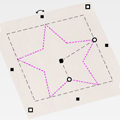
Drawing in the 3D view
You can now draw directly in the 3D view. Each tool allows you to modify key properties of shapes directly on the shape themselves using handles for easy manipulation.

Keep-Out Zones
Allows you to designate areas of your work bed the machine should avoid during rapid moves. For example where clamps, jigs, and fixtures could interfere with the safe running of the machine.

New User Interface
The modernised interface has huge improvements to enhance your workflow and save you time. The interface has enhanced DPI scaling support, which makes the software look more vivid and sharp especially on high-res screens.
Over 300 CNC projects available for free!
Product upgrade pricing
Already have Vectric software? Upgrade for just the difference in price. Use the tool below to check pricing
Select the product you currently have...
Select the product you want...
Your upgrade price
Brand new user interface.
V12 brings a brand new, even more intuitive user interface as well as; drawing in the 3D view, enhanced view control, keep-out zones (pro only) and unified import options.
Introducing Sketch Carving.
In addition to the brand new interface V12 includes a new sketch carving toolpath, the VCarve inlay toolpath (pro only) as well as the option to switch between active levels using the dropdown menu on the document toolbar.
Four new 3D shape creation tools.
Aspire V12 encompasses all of the new features in Cut2D & VCarve as well as the addition of four new 3D shape tools and a new 3D cross section tool allowing you to quickly create vectors from any part of your 3D model.
